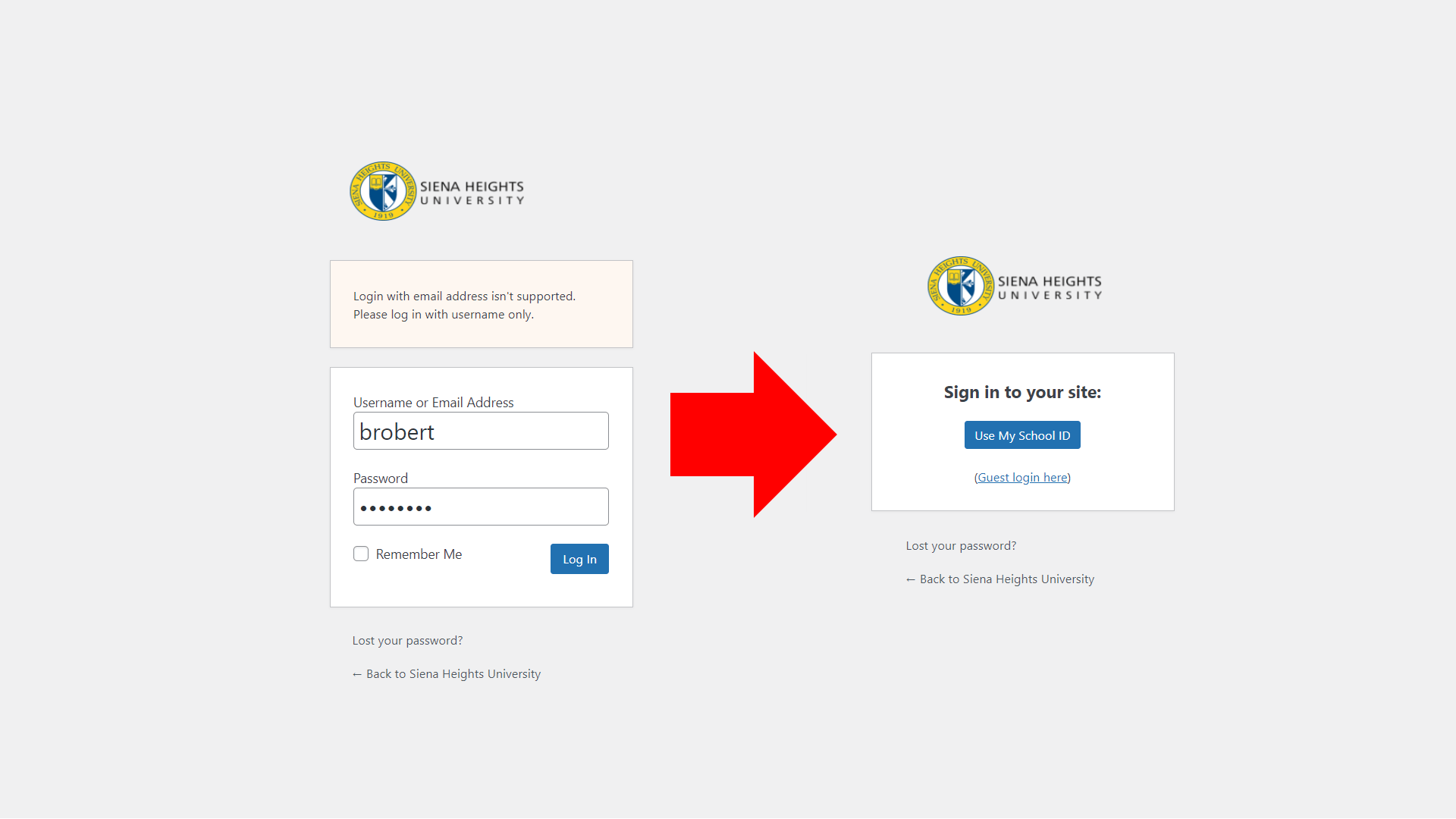The Siena Heights CampusPress network will be undergoing planned maintenance on October 15 from 1pm – 5pm. The downtime should not last more than 4 hours. This maintenance will result in a change to how website editors and administrators will log in to their websites. Information on these changes will be included further below.
Websites will remain online and viewable during the planned maintenance. Website administrators and editors will however be unable to log in or edit pages and content on their websites. Please ensure any needed edits to your CampusPress website are done before 1pm Friday, October 15.
New Sign-In Process
After the planned maintenance, website editors and administrators will be required to sign in a little differently. Currently, you must enter your current SHU username and password to log in successfully. After the maintenance, the login screen will contain a “Use My School ID” button. Once clicking this button, you will be prompted to sign-in through Microsoft’s office.com. You will need to enter your SHU email address (username@sienaheights.edu) and your current password to sign-in. Despite the change in login information, you will retain editing access to any websites you are added to.

For more information or assistance in the change, please contact the IT Help Desk by email at helpdesk@sienaheights.edu or by phone at 5172647655.