Online Payment through Transact

We understand that paying for college can be stressful. And we want to help relieve some of that stress by offering monthly payment plans that fit your needs and give you more time to pay for your education. With online payments, you and your family members or supporters have a faster way to pay your Siena Heights University charges and fees!
It’s not only fast, it’s easy also!
Siena Heights University offers flexible payment plans for our degree programs.
The sooner you set up a payment plan, the more options will be available to you.
To help ease the burden of paying for college, we offer you the option of a monthly payment plan to pay any remaining balance on your student account.
PAYMENTS CAN BE MADE THROUGH MYSIENA AT THE TRANSACT LINK
Choose the payment method that best fits your needs!
Credit/Debit Card (2.85% convenience fee applied on top of the payment)
Bank Account Payment Method (ACH) (This option is free; you will need your banks routing and account numbers)
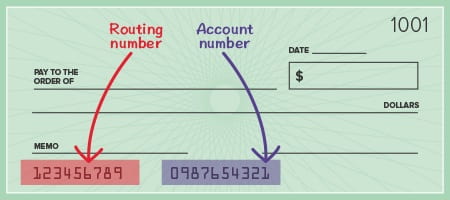
The service fee for international card payments will be 4.25%.
The minimum service fee for card transactions over $20 and less than $106 will be $3.
Pay over a secure and easy-to-use website.
Set up and maintain convenient auto-payments.
Enrollment in the Transact Payment Plan is $25 per session.
A missed payment will result in a $10 late fee.
Non-sufficient funds will result in a $25 fee.
Get Started Now:
To make an online payment you must first log in to MySiena.
After you login into the MySiena student portal you should see the My Tools portlet on the right-hand side of the page for your desktop view, or the bottom of the page for cell phones and tablets. If you do not see the My Tools portlet, click on the Home tab at the top of MySiena.
Locate the section of the My Tools portlet labeled Paying for College and click on Transact ePayments and Pay Plans. The My Account Info page will be displayed.
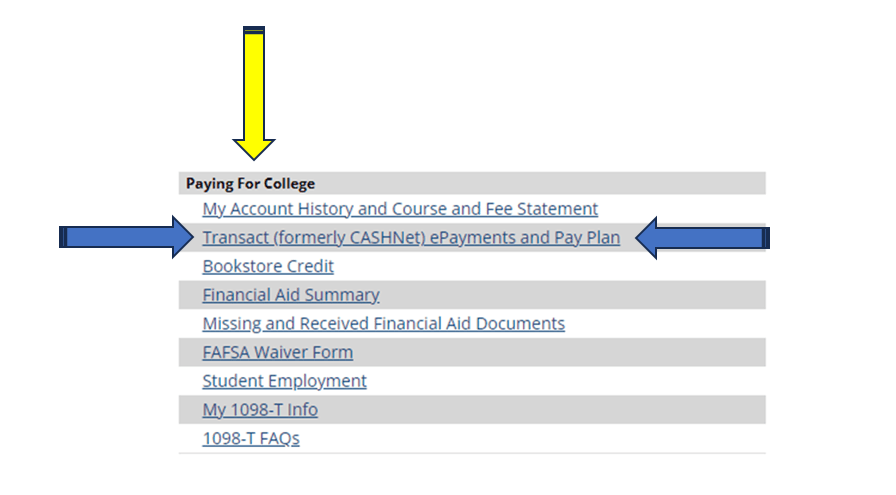
You will be redirected to our authorized payment provider Transact. Please be patient, as it may take up to 10 seconds before the Transact screen initially loads.
Follow the directions that are given to you from the Transact portal.
You will then click on the epayment or the Payment Plan Option under the Student Finance Center.
If you have any questions or concerns, please do not hesitate to call us here at Student Accounts: 517-264-7110 or email us at: StudentFinancials@sienaheights.edu
Frequently Asked Questions (FAQ)
What is Transact?
Transact Payment allows students to make secure online payments to their account by Bank Account, VISA, MasterCard, Discover, or American Express. A convenience fee of 2.85% will be added to payments made by a credit/debit card. Students can avoid the convenience fee by using the bank account payment method to have the payment deducted from their checking/savings account.
How do I login to Transact?
For students to make an online payment or set up an installment payment plan you must first log in to MySiena. On the right-hand side of the page you will see My Tools, under Paying for College, click on Transact ePayments and PayPlan then click on Transact ePayments link.
Can I use my debit card in Transact?
Yes, but Transact will handle it like a credit card and the 2.85% convenience fee will be added to the amount paid. The better option would be to use the bank account payment method. You do not need your debit card to use your bank account; you only need your bank routing number and account number. (See “What is the bank account payment method (also known as ACH)?” below.)
Why is a convenience fee charged for card payments?
While credit card payments offer a convenient method for students and parents to pay tuition and fees, the cost to the University for providing this convenience grew to an unaffordable level. The University decided to require those who want the convenience of paying with a credit card to cover a portion of the University’s cost of providing the service.
Can I still use a credit card at Student Financial Services or over the phone?
No. Credit/debit cards will no longer be accepted at our office or over the phone. Card payments can only be made in the secure Transact payment portal. You can still use your credit/debit card at the Bookstore.
What is the bank account payment method (also known as ACH)?
The bank account payment method (ACH transfer) is similar to writing a check. You will need your bank account number and routing transit number (located at the bottom of your check or on your banking app), this information can be saved for future use if you choose. If you do not save your account and routing number, you must re-enter it each time you make a bank account payment. This option is entirely free to students and authorized users. (A link is provided during Checkout to provide help in determining your routing number and account number.)
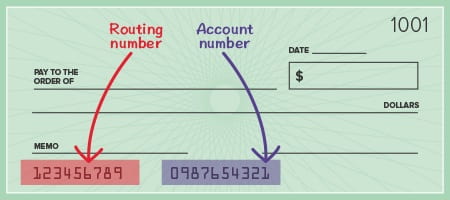
Who can I authorize to make payments on my account?
Anyone you choose. In Transact, send a Payer Invitation to provide the payer access to make payments. This is set up by the student through their Transact portal. Once the authorized payer is logged in to Transact, the payer can change their password. This authorization gives access only to payment information; it does not allow access to any other student information. The authorization will remain in force until de-activated by the student.
Where do authorized users login to Transact?
A link for authorized users is available at https://commerce.cashnet.com/sienaheigpay?LT=P.
I don’t like making payments online. Can I still pay at the Student Financial Services Office at Erickson Welcome Center Room 143?
Yes. The Cashier will still accept payments by cash, money order or check only.
Can I or my parents still call in and make a payment?
No. Payments will no longer be accepted over the phone from parents or students.
What if I have trouble with my Transact transaction?
Please contact Student Financial Services at 517-264-7110.
How do I know my information in Transact is secure?
Transact complies with all applicable federal, state, and banking regulations and is secured through VeriSign. It is compliant with both FERPA and Gramm-Leach-Bliley requirements. However, students should still use caution and follow these guidelines when using MySiena and Transact:
- Send a Payer Invitation to provide the payer access to make payments on your account.
- Authorized users should log in only with their own user ID and password and should not use the student’s ID and password;
- Do not share your user ID or password with anyone else;
- Do not leave your user ID or password where others can see it;
- Do not leave your computer logged into Transact or MySiena when you are not using it;
- Do not allow anyone to watch you log into or use MySiena or Transact.
