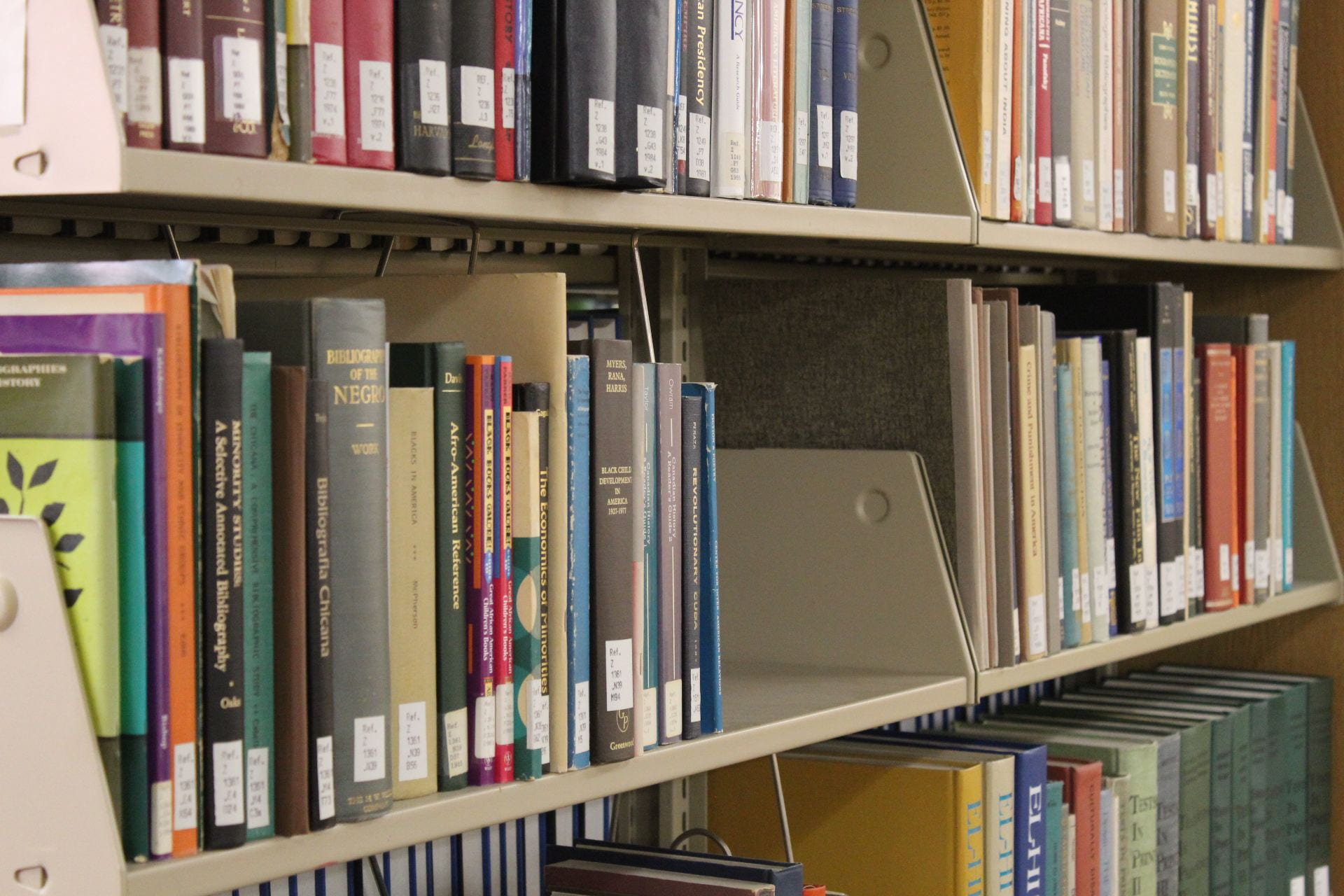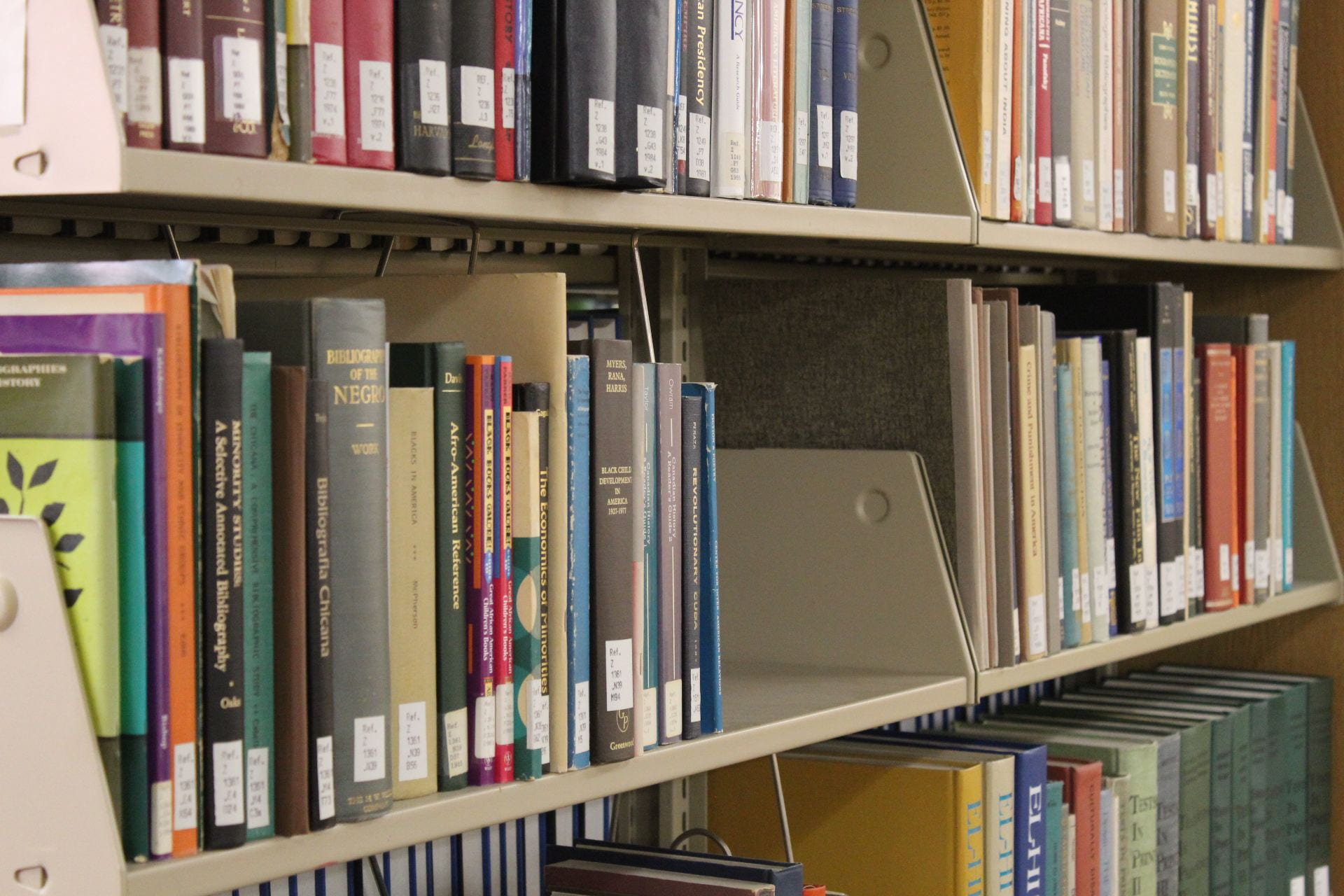Fall 2021
Welcome Back! We are still requiring face masks in the Library. Please be considerate of staff, faculty and your fellow students and wear a mask if you are vaccinated or not.
Fall 2019
Ted Talks
Ted Talks are now linked in our catalog. Search your term(s) in the Catalog, when your selection comes up look under Author/Creator for TED(Organization) to see what we have linked.
Ebrary meet Ebook Central
April 2017
On April 5, 2017 Ebrary will become Ebook Central. The changes will be minor because most of the interface is staying the same. The biggest change you will notice is the name is changing from Ebrary to Ebook Central. The way you use and interact with Ebook Central should be no different than the way you are used to interacting with Ebrary.
If you have an Ebrary account with a bookshelf you will need to migrate your Ebrary account to Ebook Central. The first time you log in to Ebook Central you will be asked if you wish to migrate your account. The migration will be done by following a short series of prompts. You will login to your Ebook Central account using the same information you currently use to login to your Ebrary account. All content, including highlighting and annotations will migrate. More details on how to migrate your bookshelves will be posted after the transition.
Welcome Primo! Next generation Catalog and Discovery System!
Fall 2016
Over the summer the library migrated its systems to a “next generation” system, catalog, and discovery. When you click on the catalog link, you will notice a big change! We feel that this is a positive change for the research environment at the SHU Library but it may take some getting used to. We’re hear to help you through this process. If you have questions we’re happy to help!
Through Primo’s single search discovery the SHU Community can access everything the library has to offer. Print materials, e-books, and articles are discovered by using the “Everything” tab. Try changing the “scope” in the drop down menu to get different results. Want to search just the traditional catalog? Click the “Library Catalog” tab. Course Reserves are now searchable to. On the “Course Reserves” tab you can search by course number, course name, faculty name, or item title.
A few things to help you get started. In the simple search, Primo searches by keyword so expect a longer list of results. In the search results display you can refine you search by using the facet links on the left hand side. For online materials, such as e-books and articles, click the “view it” link for access to the material. For physical items, click the “get it” link for access information such as, location, call number, and availability.
“How do I sign in?” Easy. Click the sign in link at the top right of your screen. If you are logged on to a SHU Computer you will be automatically logged on. Otherwise enter the same information you use to log in to MySiena. Once logged on you will be able to view your account, review what items you have checked out, and view the loan policy for a specific item. We’re still working on loading and updated patron records so on-loan information may not be available yet. We hope to complete this in the week before classes begin.
The library staff is here to assist with this transition and help you get to know Primo. We’re here to answer any and all questions. Please let us know how we can help!
Major Changes Coming to the SHU Library
Summer 2016
Over the next few months you may notice some major changes to the way the SHU Library provides access to its resources. We are working hard to offer our community the best possible access to our print, digital, and online collections. In the near future we hope that you will find our collection easier to discover and that you will continue to enjoy all that we have to offer. While our core print and online collections will remain intact, in the short term you may notice that some products we used to have are no longer available.
At the end of July the SHU will go live with a new “next generation” library system. This new system will replace the current catalog and online journal list (A to Z List/ Full Text Finder). Due to this change there will be a gap in our ability to offer an A to Z like title list for our online journals. Access to the journals will not be lost and you will still be able to search the databases but access to Full Text Finder (Find Journals Online in the Online Resources drop down) will be suspended permanently.